Dissidia Final Fantasy Opera Omnia releases on Android and iOS this week, combining traditional JRPG combat mechanics with strategic elements from previous Dissidia titles, such as Bravery Points and HP. While this marks the mobile game’s English-language debut, it has been available in Japan since February 2017.
You’ll see a lot of tutorials in your first hour or so of playing, but it’s easy to lose track of it all. We’ve put together a handy refresher on some of the game’s basics, as well as some advice and strategies from our time with DFFOO.
General Tips and Advice
- Especially in the early game, don’t worry too much about disparities in your party’s levels. New additions to your roster start off at Level 1, but gain experience quickly, often a level or two per fight. The Bravery system also allows them to hang with higher-level enemies and not be completely useless.
- Your roster of characters will expand quickly. Before bringing a new party member into battle, be sure to check if you’ve got better equipment they can use, and to partner them with higher-level characters for their several few outings.
- Be sure to check the Missions tab before ending your play session. It’s easy to forget to collect the Daily and Player reward bonuses you’ll rack up through normal play, and some of them expire in only 24 hours.
- After reaching a certain point in the game, you’ll gain the option to choose another online player as an optional support fighter for a few turns. You can earn extra gil by essentially doing nothing, so make sure you choose one of your strongest fighters as a support so more players will pick you. Go to the home screen, press the gear-shaped icon for the Settings Menu > User Data > Change Support.
- You’ll need a steady Wi-fi connection to avoid loading lags. Longer play sessions can also eat up your battery life, so be sure to opt for low power settings when you’re away from a charger. You can turn this on in the Settings menu (gear icon) from the home screen, under the Settings submenu (fourth option).
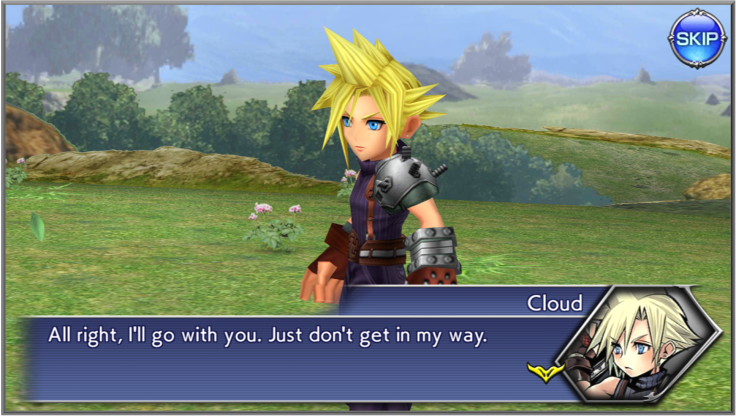
Party and Equipment Basics
- At this point, every character in DFFOO can be unlocked through the main story without spending gems or gil. If the game follows a similar pattern to the Japanese release, optional bonus characters will become available later through timed quests and limited-time events.
- Tap on a character’s portrait in the Party menu to bring up their current equipment, skills and passive abilities. The Auto option at the bottom will automatically select the best unused equipment from your inventory for that character, and will also equip any new passive abilities.
- Many weapons and pieces of armor can be used by multiple characters. If you have favorite party members you’ll be using often, give them priority for the best equipment, then outfit your benchwarmers with what’s left over.
- Periodically use the Auto button in the Gear/Abilities screen under the Party menu to make sure your squad is wearing the best possible equipment, and benefitting from any new passives they might have acquired. This is especially important for with characters you use often; it’s easy to lose track of newly acquired passives and items when you’re plowing through numerous short fights.
- Once you gain access to multiple Espers, you can link them to different party configurations. Click the Summons tab within the party menu, then drag the Esper you’d like to pair with those characters down to the lower-left corner. Sylph can be handy for early bosses, as triggering the summon will restore 300 HP and Bravery. You can level-up your Espers in the Enhancements menu.

Combat Essentials
- When you’re fighting an enemy, the number atop the green gauge indicates that enemy’s current Bravery points, or if they’re in Bravery Break status. You won’t be able to see precisely how much HP an enemy has at any given point.
- BRV Attacks steal Bravery points from the enemy and add them to your bravery points. If an enemy attacks you, they’ll take away some of your bravery points.
- HP Attacks consume your Bravery points to inflict HP damage on the enemy. Essentially, you’ll want to store up Bravery points before using HP Attacks. Using an HP Attack will zero out your Bravery points. You’ll defeat an enemy when its HP reaches zero.
- It’s not always necessary to get an enemy to Break status before using an HP Attack, but if an enemy’s pretty close to full health, you risk leaving yourself vulnerable to Break status by getting hit.
- A more aggressive play style would be to use HP attacks when you’ve got a few hundred bravery points, to chip away steadily at the enemy’s HP. A more defensive approach would be to use a string of Brave Attacks to force enemies to Break status, then unleashing a super-powerful HP Attack when your Bravery points are maxed out. Fights against bosses and tougher enemies may be easier to handle with a more defensive approach.
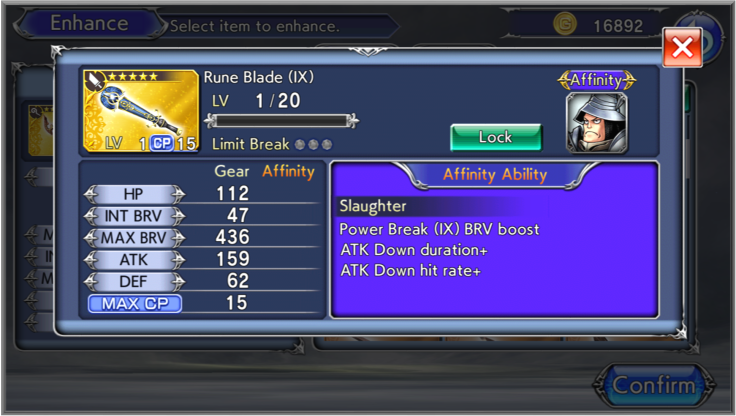
Enhancements
- How to enhance weapons and armor: Pull out the main navigation tab on the right-hand side of the screen and go to Enhancements. From there, select Enhance under the Weapons / Items category to see the various equipables in your inventory. Those without a character portrait in the bottom-left corner are currently not being used. Select the item you want to upgrade (a red border will appear around the box), then you’ll be prompted to select an enhancement material to strengthen the item. Once that’s done, you’ll be able to see the stat improvements on the left and the gil cost in the top-right corner. If that looks good to you, select Confirm.
- How to enhance characters : You can use colored crystals collected in battle, as login bonuses and through timed events to give your characters stat boosts. These include HP boosts, attack boosts, or increasing the power of certain skills. The first few upgrades for each character will use two crystals, while later improvements can require five or 10 crystals each.
Item Management
- You’ll start the game with 200 inventory slots for various items. You can check how much room you have in your inventory at any given time in Enhancements > Weapons / Armor > View / Sell. At the top left, you’ll see how much room you have in your inventory.
- Once you start to approach 200 items, it’s worth selling or enhancing your old, low-quality to make space for new and better item drops. If necessary, you can also purchase five additional item slots for 100 gems under Draws / Shops > Item Shop.
How To Make The Most Of Support Items
- You’ll get several support items through login bonuses and completing the main story in the early hours of the game, though they can also be purchased with gems. These include:
- Relic of All Knowledge (250 gems): 2x EXP, gil and items for 30 min
- Book of Treasure (100 gems): 2x items for 30 min
- Book of Fortune (100 gems): 2x gil for 30 min
- Book of Training (100 gems): 2x EXP for 30 min
- You can use one of these items at any time by clicking on Support Items in the top-right corner of the home screen, the overworld map, or within the more localized area map.
- Take care of any equipment management or party configuration admin before using one of these items. Time spent in menus counts as part of the thirty minutes!
- Try to avoid dialogue areas on the map for that half-hour. If you end up in one by accident, click Skip in the top-right corner. You can always revisit the scene later.
- Focus mainly on encounters with normal enemies, unless you’re farming a particular item. Boss battles can take longer to complete, so you’ll likely get more perks out of doing a greater number of simpler fights.
Any pearls of wisdom you wish you’d known in the early hours of Dissidia Final Fantasy Opera Omnia? Something obvious we might’ve forgotten to mention? Let us know your advice and suggestions in the comments!
- Huge cast of classic FF characters
- Engaging, strategic turn-based combat
- No characters behind paywalls
- Passive Microtransactions
- Limited exploration potential
- Weapon and armor enhancement can be confusing



















