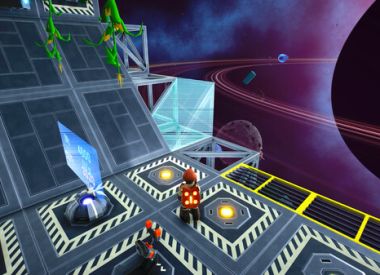They say that roads are the backbone of cities. That's why in most city-building simulation games, roads aren't just the most basic tool but also considered as the most important.
In Cities: Skylines II, road tools have been expanded to ensure that the experience remains familiar for returning players and newbies. Today, we'll take a look into the game's newly improved road tools.
Grid Mode
In Cities: Skylines II, building roads is made more flexible compared to the first title. This should allow for more creative management of road layouts.
For example, the new feature known as Grid Mode lets you come up with city blocks that are seamless, all in three clicks. On the first click, you choose the starting corner of your road grid. After that, you need to move your mouse and click again for the second time to define the width. Then, you do the third click to set the length of the road grid. The grid layout becomes visible when you start to adjust the length of the grid. Easy right?
Replace Tool
The Replace Too is pretty much like the Upgrade Tool in the first game but this one lets you change existing roads much more freely. This also lets you fine-tune the road network by adding new features like trees, grass, or a wider sidewalk.
Parallel Mode
Another interesting feature is the Parallel Mode which allows you to build two roads in parallel automatically. Plus, while in this mode, you can still use all other road tool modes.
Road Guide System
The game's road tools also offer multiple, different snapping options. However, the comprehensive road guide system is likely the one thing that you would probably be excited about. That's because it allows you to make the road layout that you want regardless of the terrain type. For example, it comes with information on elevation angle, and does this by displaying the numerical value of the slope steepness from the road segment's starting point to the desired endpoint.
Cancel the Build
By the way, at each step of the road-building process, you can simply press the right mouse button to cancel it. But if the roads are already built, you'll need to use the Bulldoze tool.
What did you think about the improved road tools? Next time, we'll take a look at the different kinds of roads you can make in the game.
Cities: Skylines II is launching October 24 on PC through Steam, PlayStation 5, and Xbox Series X/S.